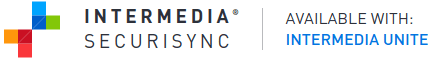
Go Beyond Typical Cloud File Storage
Three cloud service functions in one product: share and sync files, backup in real-time, and antivirus protection (including ransomware)
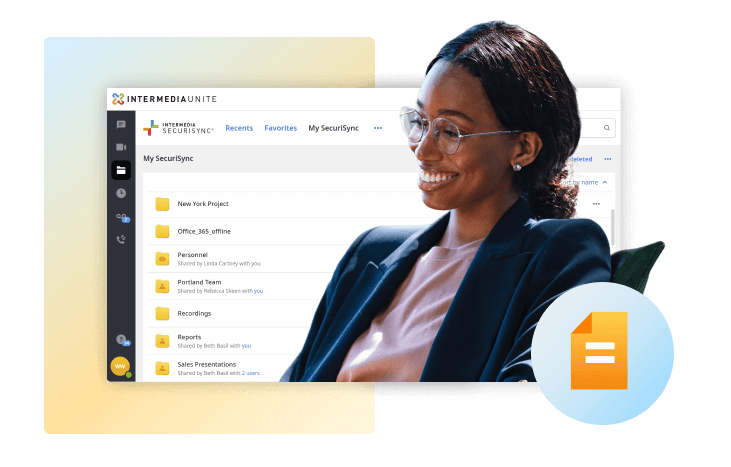
Access Current File Versions
Cloud sync and backup files instantly across desktop and mobile devices: Windows, Mac, iOS, and Android.
Collaborate Easily in Real-time
Co-edit files with online editing and manage files and versions directly from Microsoft 365 apps.
Protect Against Ransomware
Point-in-time folder and file restoration gets users back to work quickly in the event of a ransomware attack.
Mobilize File Servers
Our File Server Sync app installed on a Windows file server syncs files to your cloud account or migrates data easily.
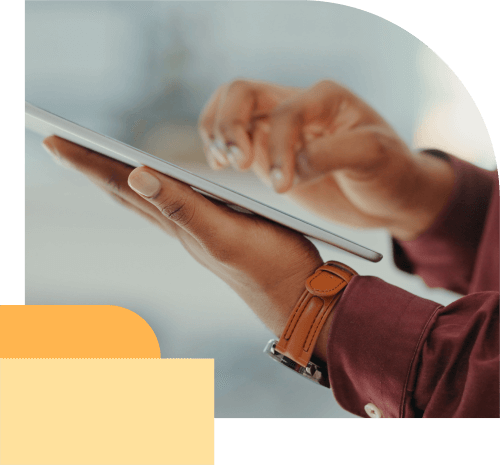
Secure, Compliant File Storage
Our comprehensive administrative control panel gives account owners complete control over their file management and synchronization environment.
Data Protection
Files are protected with anti-malware and antivirus software. Administrators can remote-wipe data from connected devices.
User Controls
Device Access Policy lets admins limit the number of devices allowed to connect. Two-factor authentication adds another layer of protection.
Enterprise-Grade Security
File access and permissions can be edited, updated, and revoked for team members at any time. Audit logs track all file and folder syncing and sharing activities.
Collaboration Management
File access and permissions can be edited, updated, and revoked at any time. Audit logs track all file and folder syncing and sharing activities.
Real-Time File Backup
As soon as files are created or changed, they’re backed up – and instantly accessible for end-users from desktops, laptops, mobile devices, and the web.
Captures All Data
More than just the files in your SecuriSync folder – we also protect cloud data, files, and folders on your Desktop and in My Documents, Music, Video, Downloads and Documents folders, plus the photos and videos from iOS and Android devices.
Instant Backup
As soon as files are created or changed, they’re automatically backed up – and instantly accessible from desktops, laptops, mobile devices, and the web.
Point-In-Time File Restoration
Backed-up files can easily be restored to any previous versions in case of hard drive crashes, lost or stolen laptops, accidental deletion or mass file infection.
Selective Sync
Selective Sync lets you pick and choose what folders and files you want to sync to your device. All your files will always be available in cloud storage via the web experience.
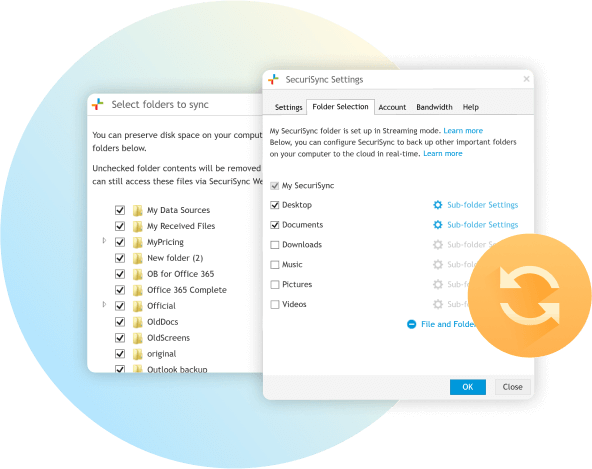
Easy and Worry-Free
Easy to Integrate
SecuriSync is part of Intermedia Unite, so it’s fully integrated with our award-winning UC solution.
Easy to Control
SecuriSync is managed from our simple-to-use HostPilot control panel along with other Unite functionality.
Easy to Use
Access files quickly from PC, Mac, or mobile devices. Attach files to Unite chats with a few clicks.
Easy to Comply
Facilitates compliance with FINRA, SEC, SOX, HIPAA, FRCP, and other regulations.
Commonly Asked SecuriSync Questions
What is Cloud Syncing?
Cloud syncing automatically updates and stores your files across all your devices and the cloud, ensuring you always have the most recent version. With Intermedia’s SecuriSync, you can access, edit, and share files securely from anywhere, whether you’re on a desktop, tablet, or mobile device.
How Secure is SecuriSync for my data?
With SecuriSync, your data is safeguarded by enterprise-grade security, including encryption in transit and at rest, along with advanced user controls. You can trust that your files remain private and secure, while also being fully backed up to protect against data loss.
How Does SecuriSync Compare to Other Cloud Syncing Services?
SecuriSync offers several advantages over other cloud providers or storage services. Unlike many solutions, SecuriSync provides generous storage space without restrictions on file sizes, ensuring you never run out of space or encounter limits when syncing large files. Additionally, it integrates seamlessly with your existing tools and provides enterprise-grade security, making it a superior choice for businesses focused on collaboration and data protection.




